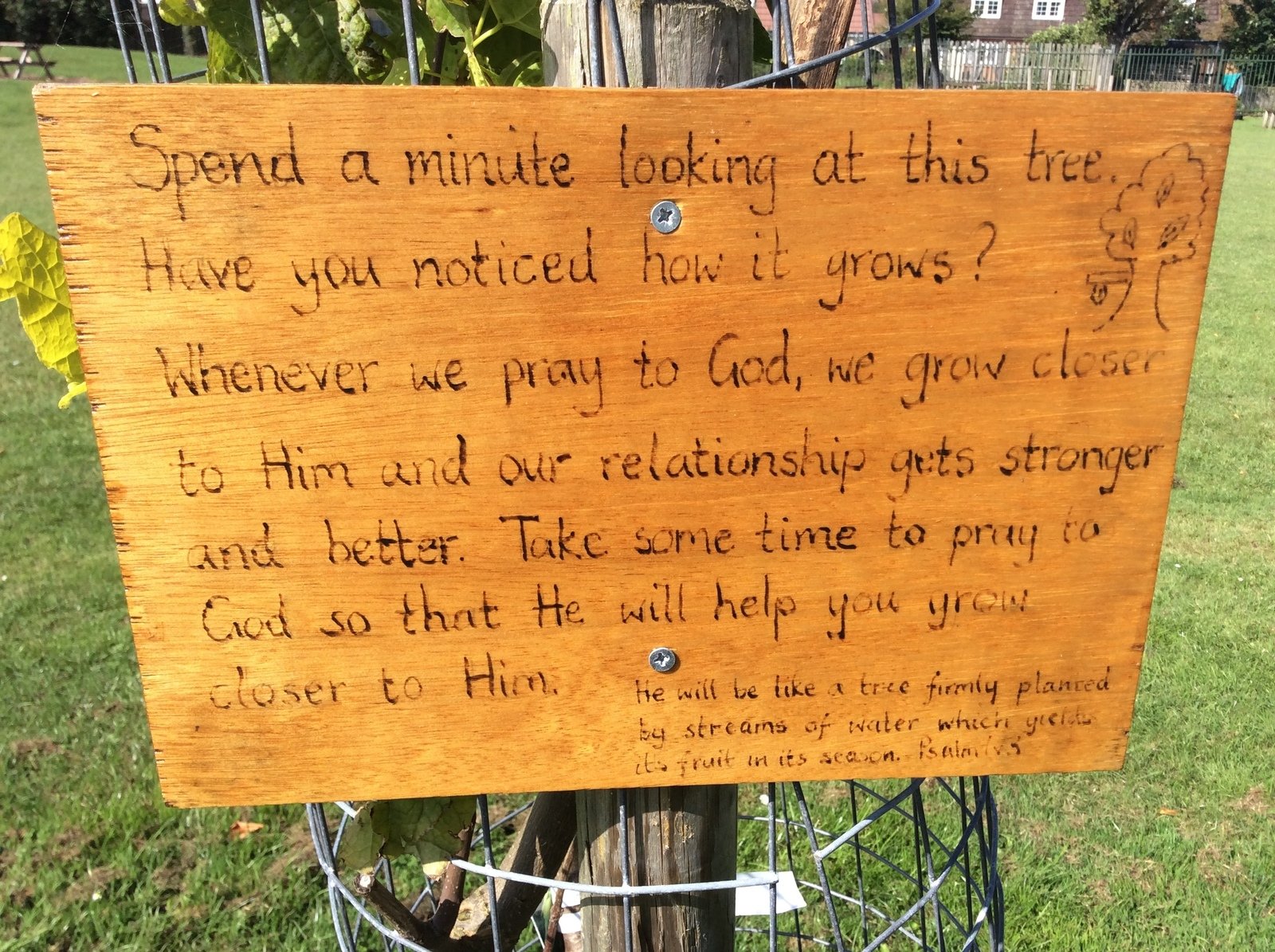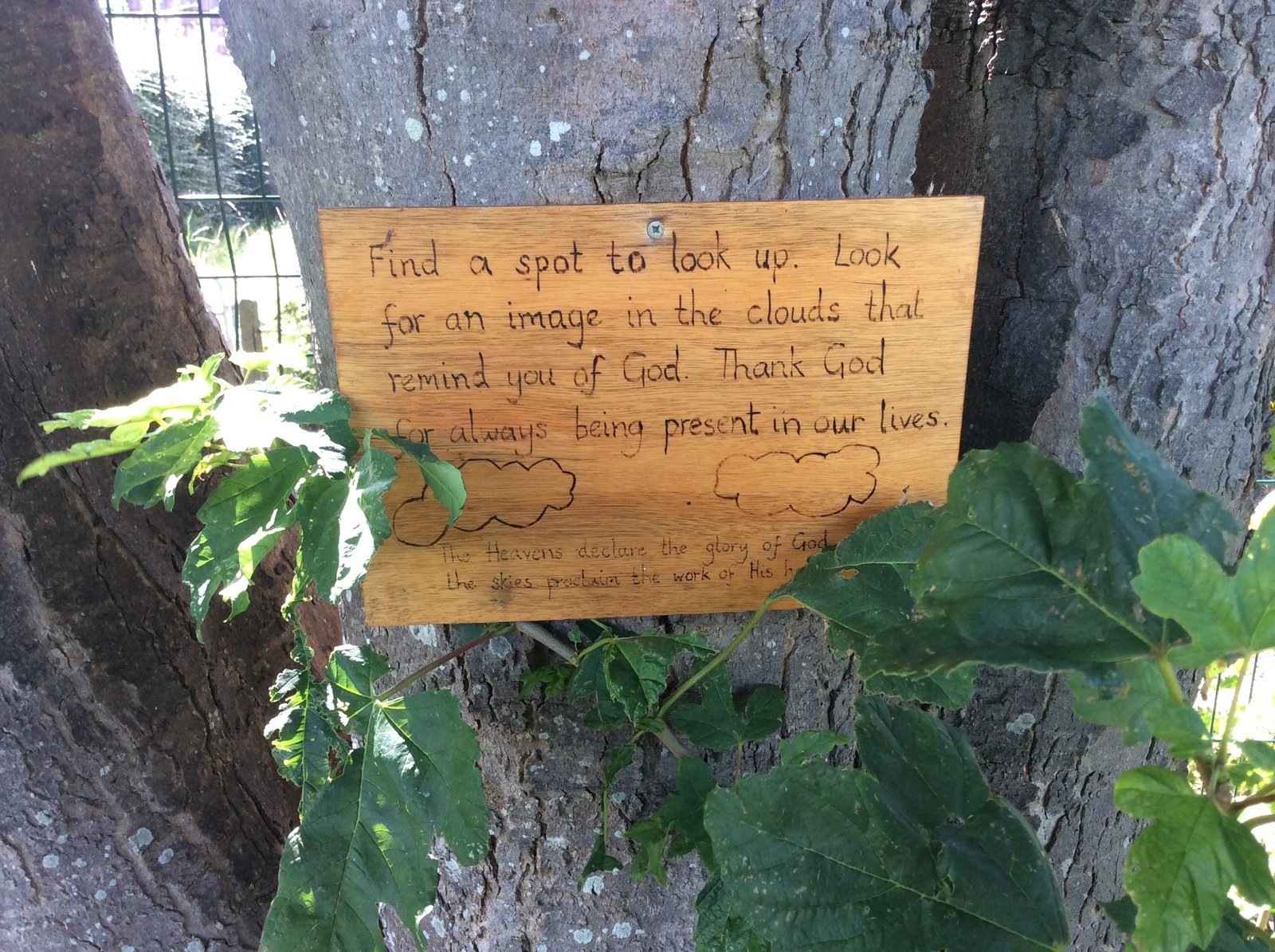E-Safety at St. Teresa's
What is most important to remember?
Make sure a parent, teacher or carer knows when you’re surfing the net.
If you get an e-mail with rude or unpleasant things, you MUST tell a responsible adult straight away and DON’T reply to it!
Remember that it’s not your fault that someone has sent you this.
What information shouldn’t I give out?
Unless you have an adult’s permission never ever give out:
Your real name
Your home, school or e-mail address
Your phone number
A photo of yourself
Your parents’ bank or card details
Do passwords keep you safe?
Only if you keep them completely secret! Don’t even tell your best friend.
Try not to use names of your family or pets because people can guess them quite easily.
Use a mix of upper and lower case letters and numbers instead.
Are sending emails safe?
Yes, but don’t open e-mails, downloads or attachments from people you don’t know: they might have viruses or unwanted messages inside.
Staying safe in chat rooms or interactive online gaming sites
1. If you’re asked for a screen name to use in a chat room/gaming site use a nickname – never your real name.
2. If you’re in a chatroom/gaming site and you start feeling uncomfortable about what someone’s saying, get out of there and tell an adult.
3. People may not be who they say they are.
4. If you get an e-mail telling you not to tell your parents about it, don’t reply and tell an adult straight away.
Can I meet a web pal in person?
Never ever meet anyone you’ve met over the internet without a parent’s/carer’s permission and even then always make sure you have an adult with you.
What if a website asks me to register my details?
If a website asks you to register with them and you have to fill out an e-mail form, always ask for an adult’s opinion first.
Very often, the website is just trying to sell you something.
Can I block unwanted email?
Spam, or unwanted e-mails, make up half of all e-mails sent around the world. They are usually meant for adults and can be upsetting for children.
But you don’t have to accept it or put up with them.
There is special software which can stop spam getting into your inbox.
Speak to your parents/carers about the software if you are at all worried.
Most internet and e-mail companies, have some sort of system in place to block spam, and they are working to get better systems all the time.
If you need any more information about what they can do, e-mail them for help.
What is private chat?
This is using part of a site where other people can’t see what you’re saying. Never agree to a private chat with someone unless you already know them face-to-face, in real life.
You can also have private chats on “instant messaging”.
Instant messaging – sometimes shortened to IM – is a computer program that allows you to send messages that other users receive straight away.
It is best to only do this with people you already know in real life. If you get to a chat room through instant messaging, remember to follow the same safety rules you would use if you were chatting anywhere else.
Useful websites to help keep us ‘esafe’
Useful sites for Pupils
http://www.thinkuknow.co.uk/5_7/ - This site is really good if you are in Key Stage 1. Have a look at all the things you can learn from Hector!
http://www.thinkuknow.co.uk/8_10/ - This section is aimed at pupils in Key Stage 2. Explore what is going on in the Cyber Café while learning lots about how to keep safe when you are online.
http://www.bbc.co.uk/cbbc/help/web/staysafe - A useful link to safety information from the CBBC website
Useful sites for Parents/Carers
https://www.thinkuknow.co.uk/parents/ - A really useful site for parents run by CEOP (Child exploitation and Online Protection Centre)
http://www.childnet-int.org/kia/parents/ - This will enable access to a text or multimedia version of their materials
https://www.nspcc.org.uk/preventing-abuse/keeping-children-safe/online-safety/ - Helpful advice and tools you can use to help keep your child safe whenever and wherever they go online.